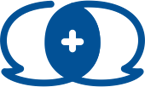Multi-Factor Authentication (MFA)
Services Checklist
- Human Resources Administration
- Human Resources Consulting & Support
- Payroll Administration
- Employee Benefits
- Employment Regulatory Compliance
- Human Resources Information System
- Customized Training Strategies Program
- Workers Compensation Administration
- Employee Assistance Program
- Employment Practices Liability Insurance
Multi-Factor Authentication FAQs
Multi-factor authentication (MFA) via email and SMS (text) is now enabled for both the Employee and Manager Portals. This acts as an additional layer of security for a user to identify themselves and prevent unauthorized access to employee-related data.
What is the user experience now that MFA is enabled?
Users will be prompted to send a security code to their primary email address (or via SMS) when logging in for the first time on a device or browser. After entering the security code, users will gain access to Employee Portal.
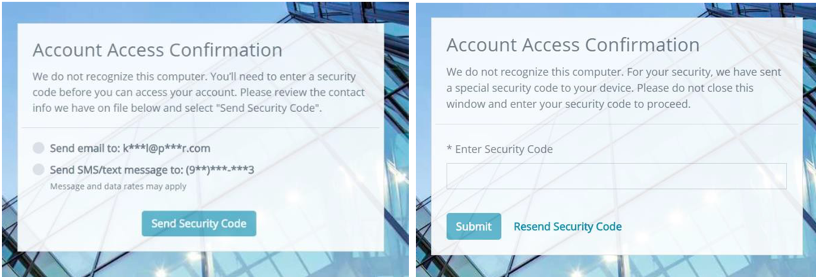
If a user does not have a mobile phone number in the system, what is the user experience?
If a user does not have a mobile phone number in the system, the user will see only the email option.
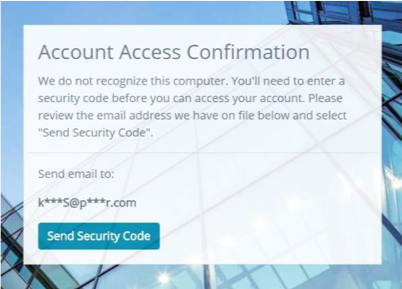
If a user has neither an email address nor mobile phone number in the system, what is the user experience?
If a user does not have an email address or mobile phone number in the system, the user will be prompted to contact HR Strategies. Support@hr-strategies.com
The user chose the MFA to be sent to their email but did not receive a code.
The user should check their Spam/Junk/Clutter folder(s). The email is sent from support@hr-strategies.com. It can take several minutes to receive the email MFA code. SMS is the preferred method – if there is a cell phone number in the employee record, the employee may find that to be an easier option if they have already added their cell phone to their profile.
How often will users be prompted with MFA?
If a user attempts to login from an unrecognized device and has not signed-in and verified their identity using MFA within a 30-day window, the user must enter a Prism-generated security code (via Email or SMS).
For users that use a recognized computer (determined by the system) and have successfully authenticated using MFA within a 30-day window, the user should be redirected to their Dashboard after entering their username and password.
For additional assistance please contact HR Strategies at Support@hr-strategies.com, or 770-339-0000 Option 9.